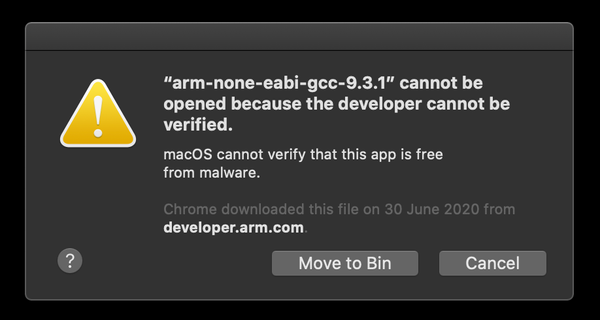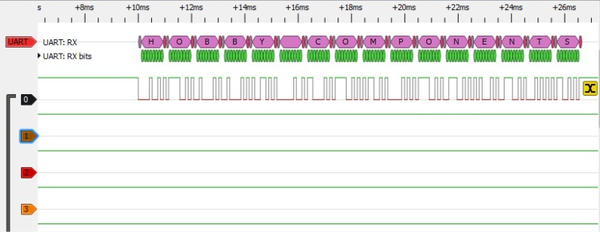Scanner with mono document-feeder: how to scan double-sided documents?

I'm a happy owner of a Brother DCP-9020CDW which has a nice document-feeder feature, allowing you to automatically scan multi page documents (and perfectly integrated with macOSX).
Unfortunately the feeder there is able only to scan a single side of the documents, so when dealing with double-sided documents I usually resorted to macOSX' preview tool and manually rearrange the pages.
That was until yesterday - when I had to scan a 20 page document: enough manual work to justify a script. So feeded2duplex.sh was born!
To use it, simply open the macOSX scanner, and select the following options in the scanner:

The scan the document, and scan it again on the backside (that is from the last page).
Then run feeded2duplex.sh providing the file as above and an output file:
$ feeded2duplex.sh input.pdf output.pdf
You can now enjoy your rearranged, double-sided output.pdf :)