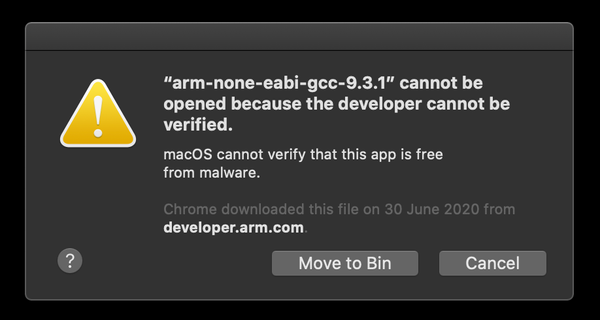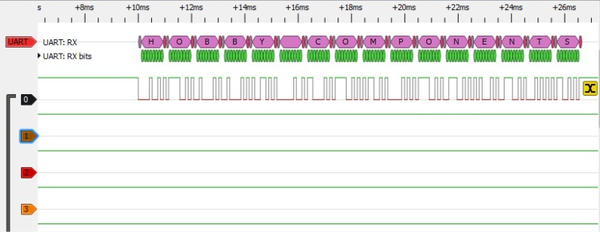SMF Manifest for Oracle 12c DBMS on Solaris 11.1
Here’s the procedure for adding Oracle 12c DBMS as SMF service in Solaris 11.1, based on this guide. The version provided here is slightly modified for the sake of simplicity as It needs only the oracle.xml to run (no additional scripts or configuration are required).
The procedure should work even with previous versions of Oracle DBMS and Solaris 11/10 (untested).
Follows the procedure to install the Oracle SMF service:
- Edit the
/var/opt/oracle/oratabfile and set the last field toYfor the Oracle instances that you want to start automatically - Install the provided oracle.xml in the
/var/svc/manifest/application/databasedirectory (you may need to create the database directory). - Edit the manifest and change the @ORACLE_HOME@ string to your Oracle home directory (in the two
exec_methodtag, respectively for dbstart and dbshut). Note that the Oracle home is also passed as first parameter to both scripts as It’s needed for listener startup/shutdown. If you don’t want to start/stop the listener as well with your database instances, you can omit the parameter. - Load manifest using
svcadm restart svc:/system/manifest-import - Test the Oracle startup/shutdown using
svcadm enable orableandsvcadm disable oracle